"Beautify It."
This is where you will take a sooc image (straight out of camera) from Stacie, I, or one of you and we all edit it in photoshop using whatever techniques we know/love. This can also be done at picnik.com for those who don't have photoshop. You will then come back and link your image so we can all enjoy/learn together!
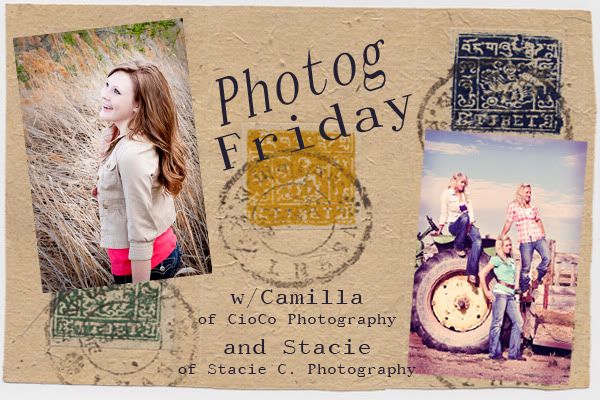

Here is mine:

I won't go into a lot of depth about what I did since I'll probably save some of the techniques for a photo shop lesson, but the main tools I used were: dodge, unsharp mask, and the b&w filter.
Here is Stacie's:

I used PSE7...first I cropped, bumped up the saturation, adjusted skin tone, defined eyes a little more, added a surface and edge blur, then lightly burned the edges.
And now your's! Link it up below!
"Beautify It."
This is where you will take a sooc image (straight out of camera) from Stacie, I, or one of you and we all edit it in photoshop using whatever techniques we know/love. This can also be done at picnik.com for those who don't have photoshop. You will then come back and link your image so we can all enjoy/learn together!

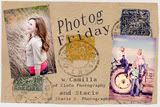
your version is just soo stunning. i luv BW :)
ReplyDeleteOK, this is SO cool. I'm new to photo editing. I normally take tons of photos... and now I need to learn to do something with them. Where in the WORLD can I learn to do this!?!
ReplyDelete